Strong encryption KRPano KRPano resource analysis tools project (XML crack-proof, sections of protective, anti-debugging JS)
Strong encryption KRPano project
KRPano resource analysis tool version 1.2 joined the strong encryption KRPano project features, compared with KRPano encryption, strong encryption makes it difficult for KRPano project was broken, can effectively protect the XML, image resources.
Encryption has the following characteristics:
1. the KRPano main JS file encryption, prevents some critical key information disclosure
2. XML/JS secondary encryption of files, effectively preventing tool automatically decrypted
3. slice images anti-stitching, irreversible way to confuse the picture, making it impossible to be spliced into panoramas
4. anti-debugging techniques, making encryption of browser developer tool is unable to properly debug project
5. domain name restrictions, allowing only runs in the specified domain
6. random keys, encrypted results are not the same
Use method
Note: encryption will modify the files in a project, make reservations well in advance the project source files
1. open the KRPano resource analysis tool, click on the right side of the address bar to open the local folder icon, find your local project location:
![]()
2. after the project is open, you can see on the left of the resource Viewer project
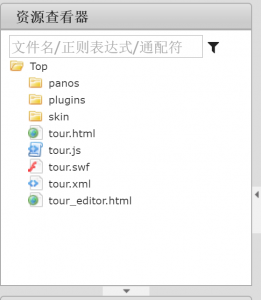
3. right-click the Top folder, select Encrypt KRPano project
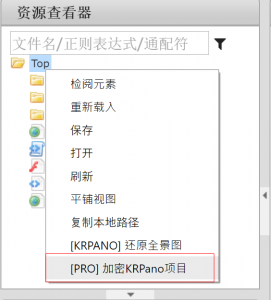
4. encryption settings will pop up the following
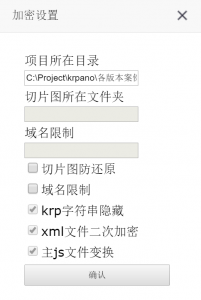
1) directory in which the project will be automatically populated with automatically according to the corresponding folder right-click menu
2) you can configure image anti-restore, you need to provide sections of folder location
May copy right-click menu-local path to get to the sections, and then copied to the encryption settings
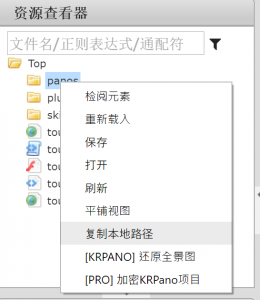
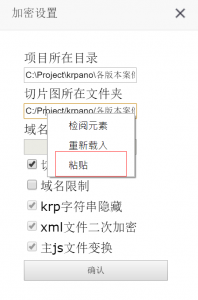
5. you can configure domain name restrictions so projects are only allowed to run under the specified domain name
Tip: If you want to enhance the protection, it is recommended that open domain name protection
For example, a program running only at www. example. com domain, you can fill in the settings:
www.example.com
If you need to allow example. com for any subdomain you run your project, you can write to:
.example.com
Supports multiple domain names separated by a space:
www.example1.com www.example2.com
4. when the configuration is complete, click OK to encrypt, encryption is successful, will tip you can preview, click OK to preview it.Preview successfully the encrypted successfully
Tip: If you use a domain name restriction, the preview may not be successful, can be uploaded to the server for testing
Tip: in the path name, preview is not successful, you can upload the server test

5. after the encryption is complete, open project directory you can find tour. js JS file has been encrypted and could not get to the KRP key information such as string
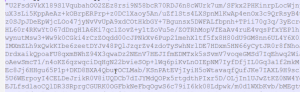
KRPano XML and JS in the project directory plug-in fully encrypted
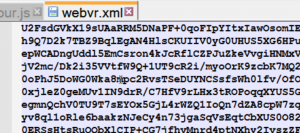
Picture file name is all confused, automated programs to restore the mosaic

Also, when decrypted to debug break encryption by using a browser, can trigger anti-debugging mechanism stuck in an infinite loop, for analysis
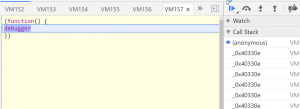
Related links
Free download:
https://pan.baidu.com/s/1bo2xfGz
Version history:
http://www.krpano.tech/archives/82
Basic instructions:
http://www.krpano.tech/archives/139
Description link to download the template:
http://www.krpano.tech/archives/476
Decrypt function:
http://www.krpano.tech/archives/150
Sections of the batch download and restore instructions:
http://www.krpano.tech/archives/166
Analysis group: 571171251
This post was published on: http://www. krpano. tech/archives/187
Posted by: dragon slayer
Reprinted please specify the source, thank you!