HTML-packed EXE tool
Introduction to tools
HTML-packaging tool can be any HTML item-packaged as a single EXE file, you can out of the browser and the server, double-click to run.
Packaging tools group: 429338543
Download: http://pan. Baidu. com/s/1kVLTSrX
Add Group to get the latest software
Software Exchange Group: 429338543
Decrypt KRPano technology group: 551278936
HTML-packaging tool has the following features
- HTML can be packaged as a single EXE file
- EXE file after the package can be run from the server environment
- Packed EXE files can be copied to any Windows machine running
- Package EXE support after the latest browser features, support and optimize the KRPano project
- Packed EXE files can be effectively protected resources such as HTML/JS/CSS.
(Hint: If you need more powerful protection with KRPano resource analysis combining powerful encryption tools)
HTML package tool uses the instructions
Software screenshot:

Basic operation flow
1. first click on the "open a local HTML file", you can select one of the local HTML projects
For example, we have chosen a KRPano project's main HTML file, tour. html
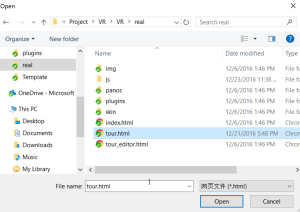
2. custom icons (optional, if blank, the default icon is used)
In the software interface, select "open the local icon files" button, you can browse the local ICO icon file, customize the icon of the exe file.
ICO icon file can be produced and on the following Web site conversion (resolution 256*256)
http://www.pic2icon.com/zh-tw/format_conversion.php
3. Select done, click the package button, and after packing, will generate an exe file.
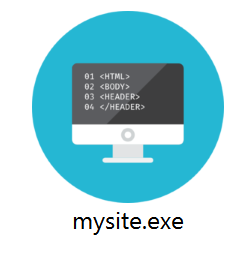
4. double-click the EXE file you can browse HTML projects, without having to turn on the server or network, and can be easily copied to other computers

Tips
1. Pack Chrome-based kernel, so in the case of compression increases the size 100M, compression can reduce the 50~60M, subsequent versions will provide compression.
2. the current version does not support Flash, packaged with Flash Web pages will not be able to play Flash, future versions will provide Flash support.
Frequently asked questions
1. after the package, open the black screen appears and prompts "plugin could not be loaded"
This problem is caused by using Flash in a Web page, if the KRPano project, KRPano project's main HTML file, can be specified using only HTML.
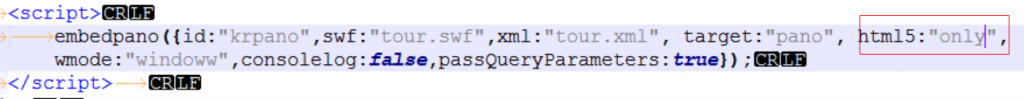
2. how to full screen
After you open the exe, click on F11
3. the packaging problems randomly fails to load a project file
This problem is usually due to the packaged item is too large, extract the exe starts consuming too much, caused by timeout causes the browser to load files.Recommends that the packaged files do not exceed 1GB
4. How do I debug to view the error message
After you open the project, press Ctrl+Shift+I to open the debugging Panel
This post was published on: http://www. krpano. tech/archives/193
Posted by: dragon slayer
Reprinted please specify the source, thank you!