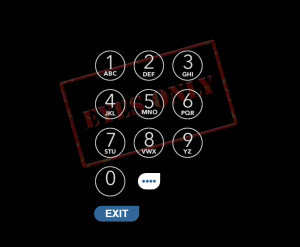KRPano password plugin
Password before performing the action plug-in you can browse scenes or pop up a password input box that asks the user to enter a password.When your password is entered successfully before they can proceed.
Download: http://pan. Baidu. com/s/1gfOKKKF
Add a password to the scene
1. download the plug-in, plug-in the password saved in the project root folder, in the main XML file, add the code:
2. Add in scenes requiring encryption password= "true"
onstart="" password="true" ...
3. modified the plug-in pw_engine. passwords in XML
password="6155" />
4. use KRPano's tool to encrypt the XML, encrypt or use the KRPano resource analysis tool (recommended)
Implementation of the action called when password plugin
You can also use password plugin in action, for example, the following code:
onclick="Password(item, 1234, ShowGallery());"
The first parameter must be an item, and the second parameter for the password, the third argument is the password after you enter the correct execution of action
Detailed description and example reference website: https://krpano. com/plugins/userplugins/password/#top
Tip: If you need for commercial use, please go to website to purchase on their own, thank you.
This post was published on: http://www. krpano. tech/archives/393
Posted by: dragon slayer
Reprinted please specify the source, thank you!