KRPano resource analysis tool download the Quartet look around panoramas
1. first, the KRPano resource analysis tool, open a square looking panoramic Web site:
For example the following Web site:
https://www.ivrpano.com/ws/openPano/9B7CC739D1ABFDCE
2. right click at any position, select the ivrpano panoramic images batch download

3. Save dialog will pop up, select an empty folder to save
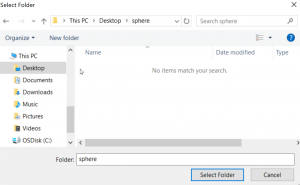
4. after confirmation, the download window will pop up, download splice completed, will automatically close the downloads window

5. open the folder, you can find the restored 2:1 panorama
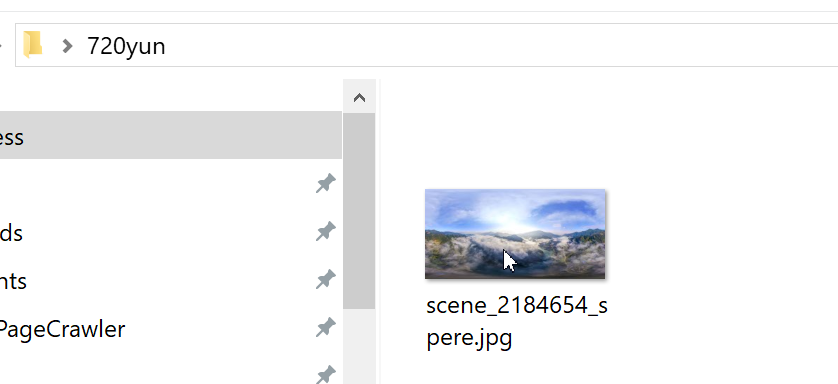
This post was published on: http://www. krpano. tech/archives/558
Posted by: dragon slayer
Reprinted please specify the source, thank you!