KRPANO resource analysis tool download 720think panorama
1. first, the KRPano resource analysis tool, open a panoramic view of the 720think website:
For example the following Web site:
https://www.720think.com/t/306aus3d3
2. resource Viewer on the left to search XML files

3. XML 720think site has been encrypted, we can use the bulk decryption decrypts the Replace function
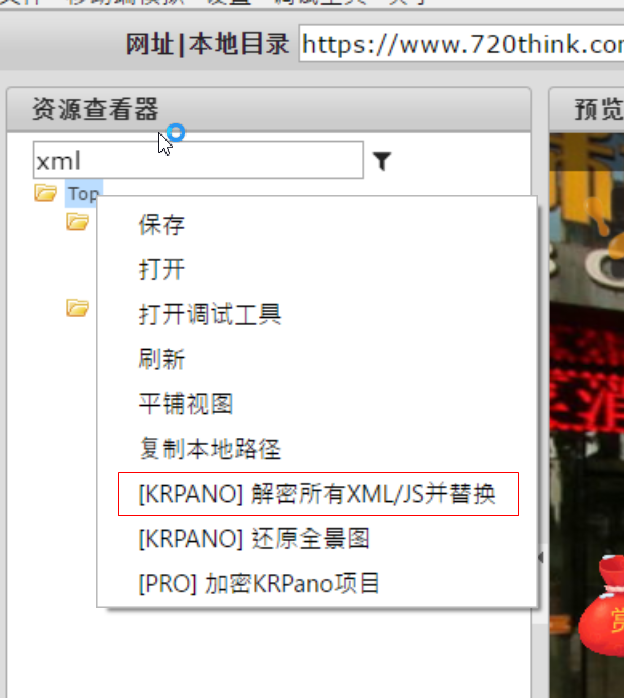
4. open the decrypted XML file to view it, you can see the 17765. xml_t150146704. XML contains a scene information
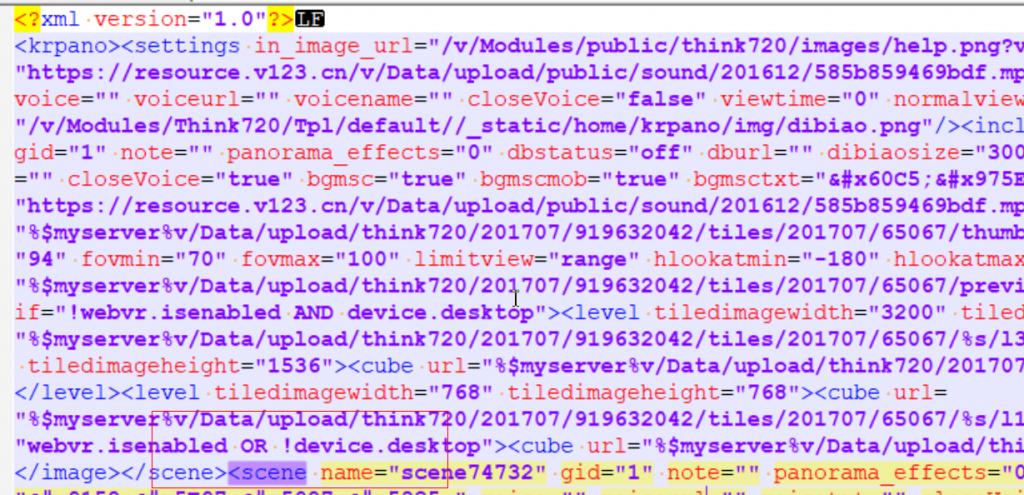
5. align the XML, right click, select restore XML batch download all the panoramas
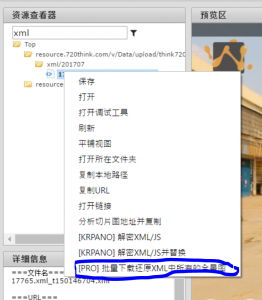
6. Select the folder where you want to save

7. after confirmation, the download window will pop up, download splice completed, will automatically close the downloads window

8. open the folder, you can find the restored 2:1 panorama

This post was published on: http://www. krpano. tech/archives/565
Posted by: dragon slayer
Reprinted please specify the source, thank you!